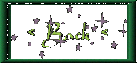|
If you got here via a link or searchengine, go to www.JustCharmed.com to view the entire site. If you don't see TWO white doves flying at the top of the screen, you're not seeing the whole site! |
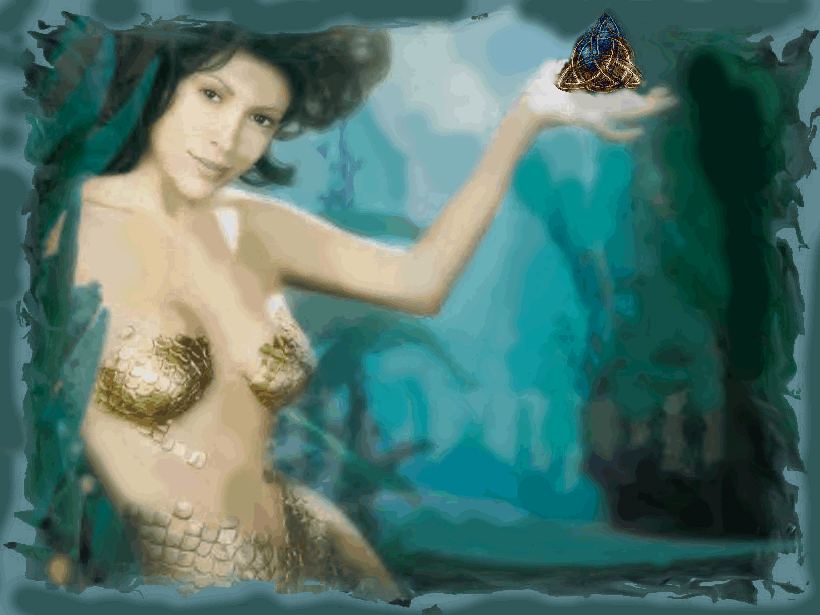
How to use this picture as wallpaper for your computer:
Right-click the picture, click 'Save picture as' and
REMEMBER THE FOLDER
you have saved it to.
Then go to your desktop. Open 'My Computer'. Open 'Control Panel'.
Open 'Display'. Click 'Background' on the tabs at the top
(if Background isn't visible already).
At the bottom, where you are prompted to choose a picture,
click 'Browse'...and locate the wallpaper file
in the folder you have remembered saving it to.
(Unless you changed the name when saving the picture,
the wallpaper file will be called 'wallAMmer.gif')
Once you located the file, click 'Open', and it will be added
to the list of your desktop themes.
All you need to do now, is choose it as your wallpaper.
You should be able to see a preview of it.
Click 'Apply', and that's it. (some systems might require you
restart your computer).
Enjoy! :)